Spot Trading
QuantHive’s Spot Mode is designed to help you discover, analyze, and trade tokens across multiple chains with precision and ease. Here's a breakdown of the features available on the Spot Mode page to help you navigate and find high-potential opportunities.
Token Discovery Buttons
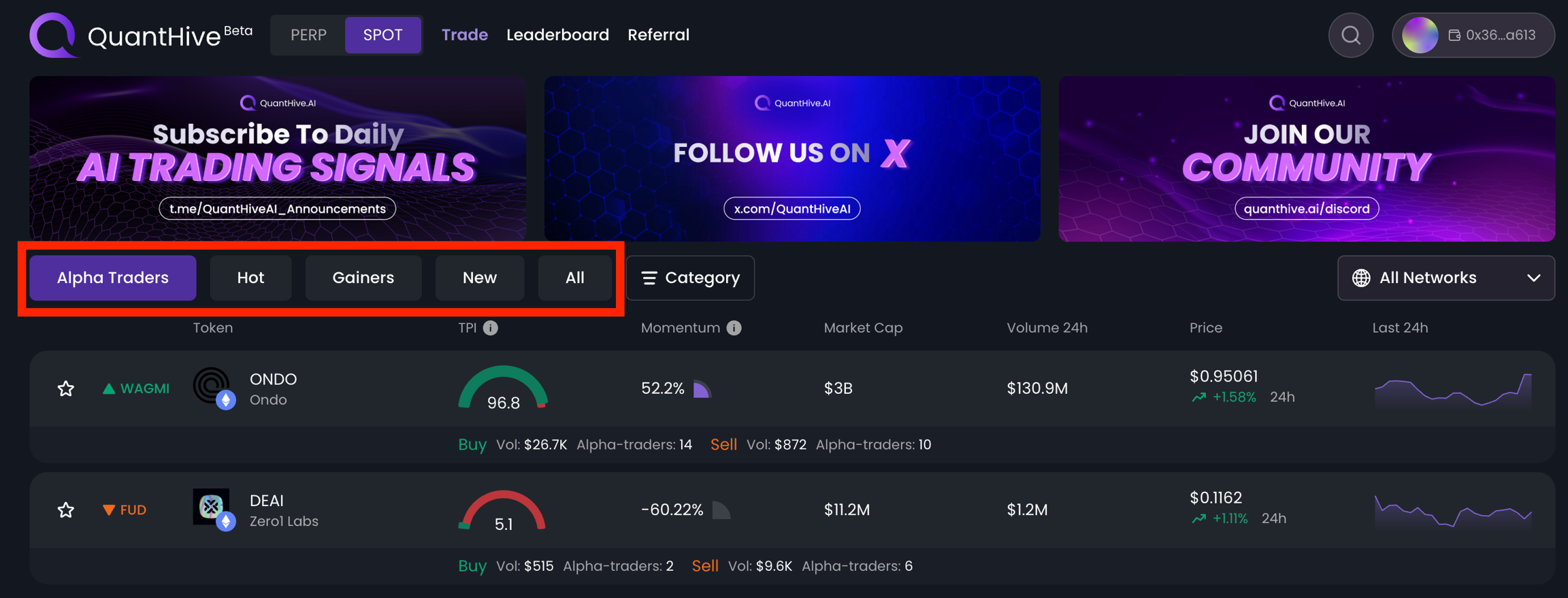
Each button on the Spot Mode page generates a curated list of tokens tailored to different trading strategies and signals:
Alpha Traders - This section highlights tokens being actively bought or sold by the top 2% of profitable on-chain traders, as determined by QuantHive’s lifetime P&L tracking model. Each token here is accompanied by an actionable signal:
WAGMI (Buy) — Strong buy-side activity from high-performing wallets.
FUD (Sell) — Sell signals based on consistent outflows or negative sentiment.
HODL (Hold) — Low volatility or neutral behavior; suggests a wait-and-see approach.
Hot - Tokens in the Hot tab are those experiencing a surge in trading volume across all tracked chains. This metric helps you catch early momentum or identify where attention and liquidity are moving in real time. Ideal for volume-based trading strategies.
Gainers - This list includes tokens with the largest percentage gains over a selected time frame. It’s useful for identifying short-term bullish trends and momentum plays. You can use this tab to catch breakout tokens or ride the wave of strong price movements.
New - This section showcases newly deployed or recently tracked tokens that have just appeared on-chain. Early discovery of tokens can lead to significant gains if timed right. QuantHive helps mitigate risk by cross-checking these tokens for smart contract safety and ownership patterns.
All - A complete list of every token currently tracked by QuantHive across supported chains. This is the most comprehensive option for those who prefer to explore manually or cross-reference tokens across multiple categories or filters.
Filter by Category (Narrative)

Drill down your search based on the narrative or utility of tokens:
Meme – Memecoins and community-driven tokens
AI – Tokens related to artificial intelligence projects
Stablecoins – Coins pegged to fiat currencies
DeFi – Decentralized finance-related tokens
Gaming – GameFi and play-to-earn project tokens
RWA – Real-world asset tokenization projects
Filter by Network (Chains)

Focus on the ecosystems you’re most interested in by selecting the blockchain network:
All Networks - Include every network in this list below
Sui
Base
Ethereum
Arbitrum
Polygon
BNB Chain
Optimism
Solana
Spot Token Page
The Spot Token Page on QuantHive is your all-in-one interface for analyzing, evaluating, and trading any listed token. Every section is designed to provide actionable data and seamless interaction for informed decision-making.
Token Details & Alpha Trader Indicators

This section provides an overview of the selected token, combined with unique insights from on-chain alpha trader activity:
Token Info Displays the token’s logo, name, current market price, 24-hour price change, and its narrative category (e.g., meme, AI, DeFi).
Alpha Trader Metrics Shows how many top 2% on-chain traders have interacted with the token, the total volume accumulated or sold by them, the token’s TPI (Traders' Profitability Index) score, and momentum indicator.
TPI (Traders' Profitability Index): A measure of alpha traders' buy vs. sell volume. It reflects how strongly consistently profitable wallets are accumulating a token. A higher TPI indicates stronger buy-side conviction from top traders.
Momentum: A measure of alpha traders' short-term vs. long-term volume. Rising momentum means alpha traders are getting increasingly interested in the token and hype is growing, often signaling early trend formation.
Token Chart

Analyze the token’s historical price performance using an embedded TradingView chart:
Adjustable Time Frames View price action across various timeframes, from a day to a year.
Market Data Get a snapshot of the token’s current market cap, circulating supply, and 1 or 24-hour trading volume.
Swap Module

Trade directly from the token page with an integrated swap interface:
AMM-Style Swap Execute spot trades instantly using your compatible linked wallet.
Slippage Settings Customize slippage tolerance to manage trade execution risk.
Token Selector Choose which token you want to swap from, making it easy to move between assets.
Top Traders

See the alpha traders' trading this token and their profits:
Wallet Info View wallet addresses of top-performing traders.
Performance Metrics Displays realized profit and loss both as a percentage and absolute value, based on their trades involving the token.
Contract Address & Official Links

Access verified token contract information and official resources:
Contract Address + Quick Copy Includes the token’s contract address with a quick copy feature for safety and convenience.
Official Links Navigate to the token’s official website, Twitter (X), GitHub, Telegram, whitepaper, and Discord to conduct your own research or join the community.
With these intuitive tools and filters, QuantHive’s Spot Mode gives traders powerful control over token discovery: whether you’re hunting for alpha or diversifying across narratives and chains.
Last updated