Perp Trading
QuantHive’s Perp Trading interface offers a comprehensive, user-friendly experience for trading perpetual contracts with advanced analytics powered by AI and on-chain data.
Below is a breakdown of the features available on the Perp Trading page.
Perp Contract List

Perp Wallet Menu Located at the top left, this menu allows you to:
Connect your Perp trading wallet.
See your trading balance in USDC.
Deposit or withdraw funds directly to and from the Perp wallet.
Available Contracts A list of all tradable Perp contracts on QuantHive, each paired with:
Alpha Traders' flow signals:
WAGMI (Buy) — Strong buy-side activity from high-performing wallets.
FUD (Sell) — Sell signals based on consistent outflows or negative sentiment.
HODL (Hold) — Low volatility or neutral behavior; suggests a wait-and-see approach.
Alpha Trader Metrics: Shows how many top 2% on-chain traders have interacted with the token, the total volume accumulated or sold by them, the token’s TPI (Traders' Profitability Index) score, and momentum indicator.
Market snapshot for fast decision-making.
TPI (Traders' Profitability Index): A measure of alpha traders' buy vs. sell volume. It reflects how strongly consistently profitable wallets are accumulating a token. A higher TPI indicates stronger buy-side conviction from top traders.
Momentum: A measure of alpha traders' short-term vs. long-term volume. Rising momentum means alpha traders are getting increasingly interested in the token and hype is growing, often signaling early trend formation.
Perp Token Page
Contract Token Info

Each Perp contract comes with detailed token-level data, including:
Token logo, ticker symbol, maximum leverage available.
Market cap and total supply of the token.
Narrative category (e.g., AI, DeFi, Gaming).
Alpha trader stats such as:
Number of profitable wallets involved.
Buy/sell volumes.
TPI (Traders' Profitability Index) and momentum indicators.
Perp Price Chart

Chart Data View real-time price data, including:
Current price and 24h price change.
Trading volume, funding rate, and bid-ask spread.
Chart Tools Integrated with TradingView for:
Multiple timeframes.
Custom drawing, trading indicators and analysis tools.
Perp Order Panel
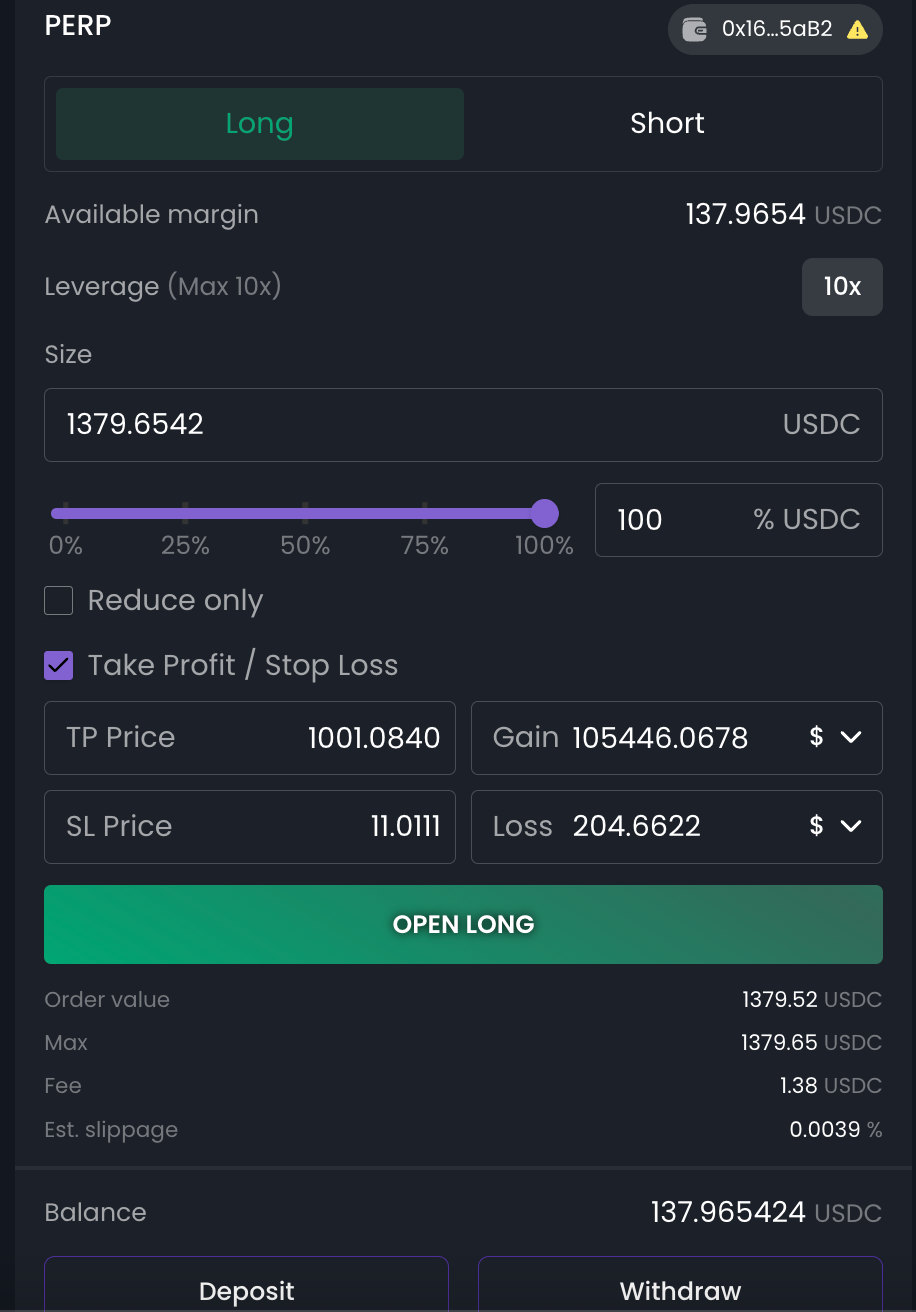
Order Types
Long and Short market orders.
Optional Take Profit / Stop Loss settings.
Order Estimation
View estimated fees, maximum order size, and slippage before execution.
Leverage and Margin
Choose leverage.
See your available margin and balance in real time.
Wallet Integration
Deposit and withdraw funds directly from the Perp order panel.
Wallet connection status and USDC balance display.
Positions, Orders and History
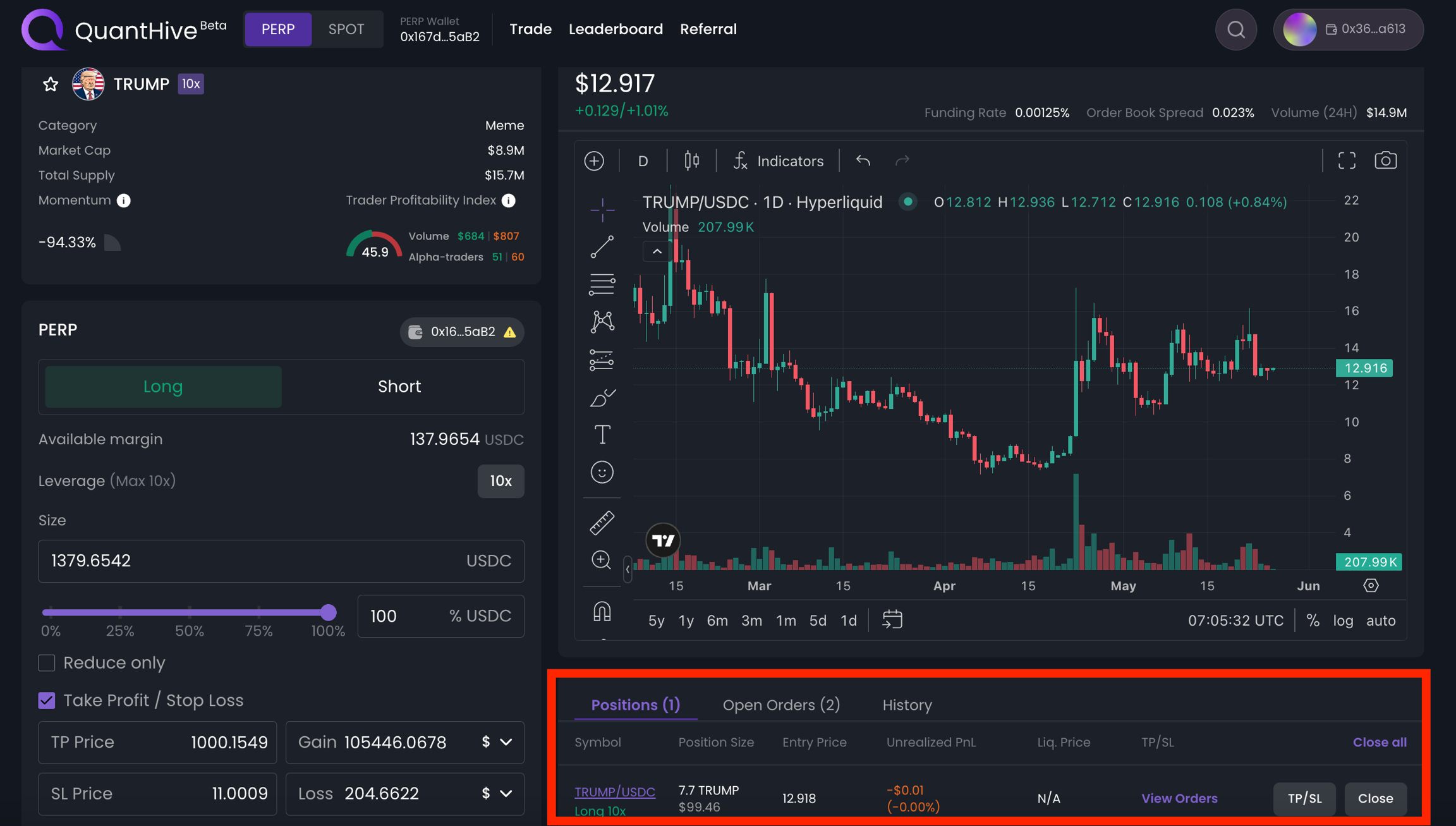
Open Positions
Monitor active trades with details like:
Contract pair, position size, entry price.
Unrealized P&L, liquidation price, TP/SL.
Open Orders
Track pending orders by:
Size, direction (long/short), trigger conditions, reduce-only status.
Trade History
Review past trades, including:
Entry/exit price, direction, P&L, position size, and fees paid.
You can easily toggle between Spot and Perp views for the same token to choose your preferred trade type. In Perp Mode, you also gain the flexibility to short tokens that receive strong FUD signals — turning negative sentiment into potential profit if the price goes down.
Leverage options allow you to amplify your position size, increasing both your profit potential and risk exposure.
Whether you’re trend-trading or hedging, QuantHive's perp trading help you stay informed and agile across market conditions.
Last updated