Contact Us
If you need help, have questions, or want to report an issue, the best way to reach the QuantHive team is through our official Discord server.
Follow these steps to get in touch with us:
Join our Discord server: https://quanthive.ai/discord Check the box that says "I have read and agree to the rules," then click the Submit button.

Verify Yourself: Once you’re in, react to the verification message from the bot by clicking on the thumbs up emoji to receive your Verified role and access the full server.
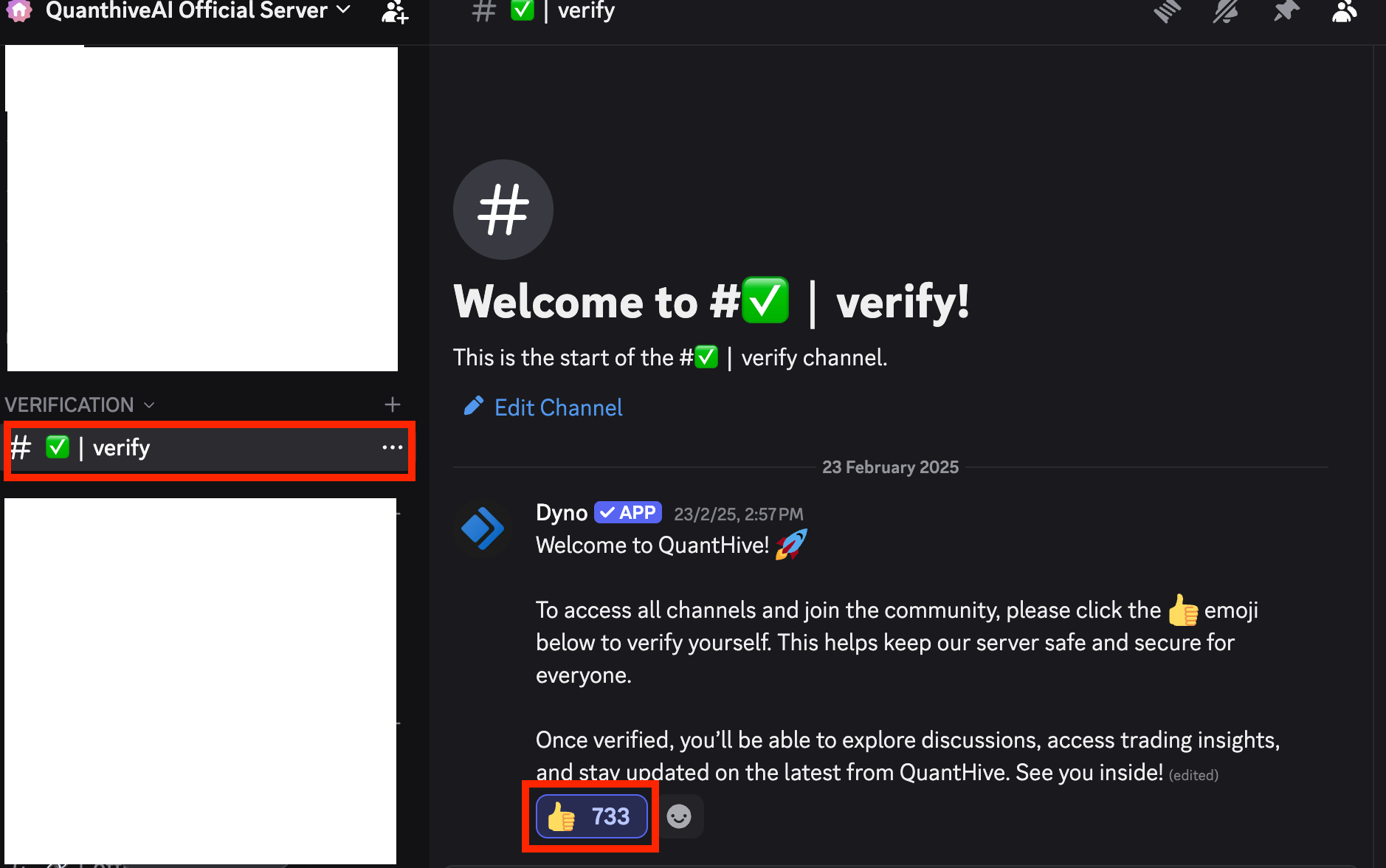
Submit a Ticket: Go to the
#submit-ticketchannel and click the Create Ticket button. This will open a private support channel between you and the team.
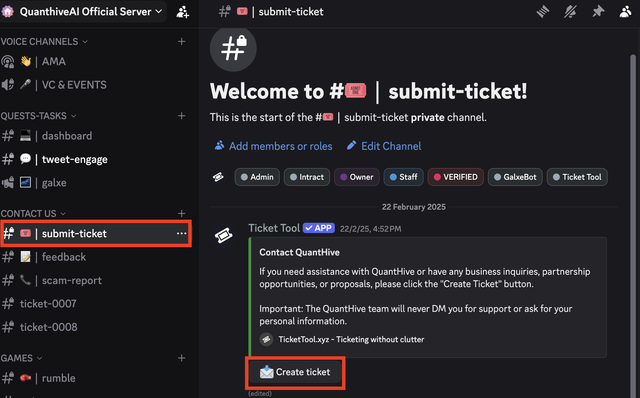
Get Help: Navigate to your newly created ticket channel and describe your issue in the chat. Our team will respond to you directly in your private ticket channel as soon as possible.

Please be patient as we handle incoming requests. We’re here to help!
Last updated