Refer Your Friends
Invite your friends to join QuantHive and get rewarded! This guide will show you how to refer others and start earning through our referral program—it's quick, easy, and rewarding.
Step 1: Visit https://app.quanthive.ai using a wallet-enabled browser or a browser with a compatible wallet extension for the SUI network.
Click the SIGN IN button located at the top right corner of the page.

Next, click Sign when the Signature Request window appears.

Step 2: Click on the Referral button.

Step 3: Click on either:
Share button to create a tweet with your referral code for your friends.
Your referral link's Copy button to copy and paste the referral link to your friend.
Your referral code's Copy button to copy and paste the referral code to your friend.

Step 4: Ask your friend to sign up on QuantHive using your referral link, or simply have them enter your referral code into the Referral Code field under Boost Your Rewards, then click Confirm.
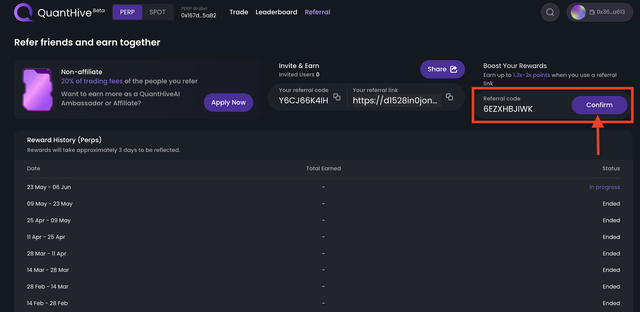
Step 5: If your friend successfully binds your referral code to their QuantHive account, a green checkmark will appear next to the Referral Code field, and the Confirm button will no longer be visible.
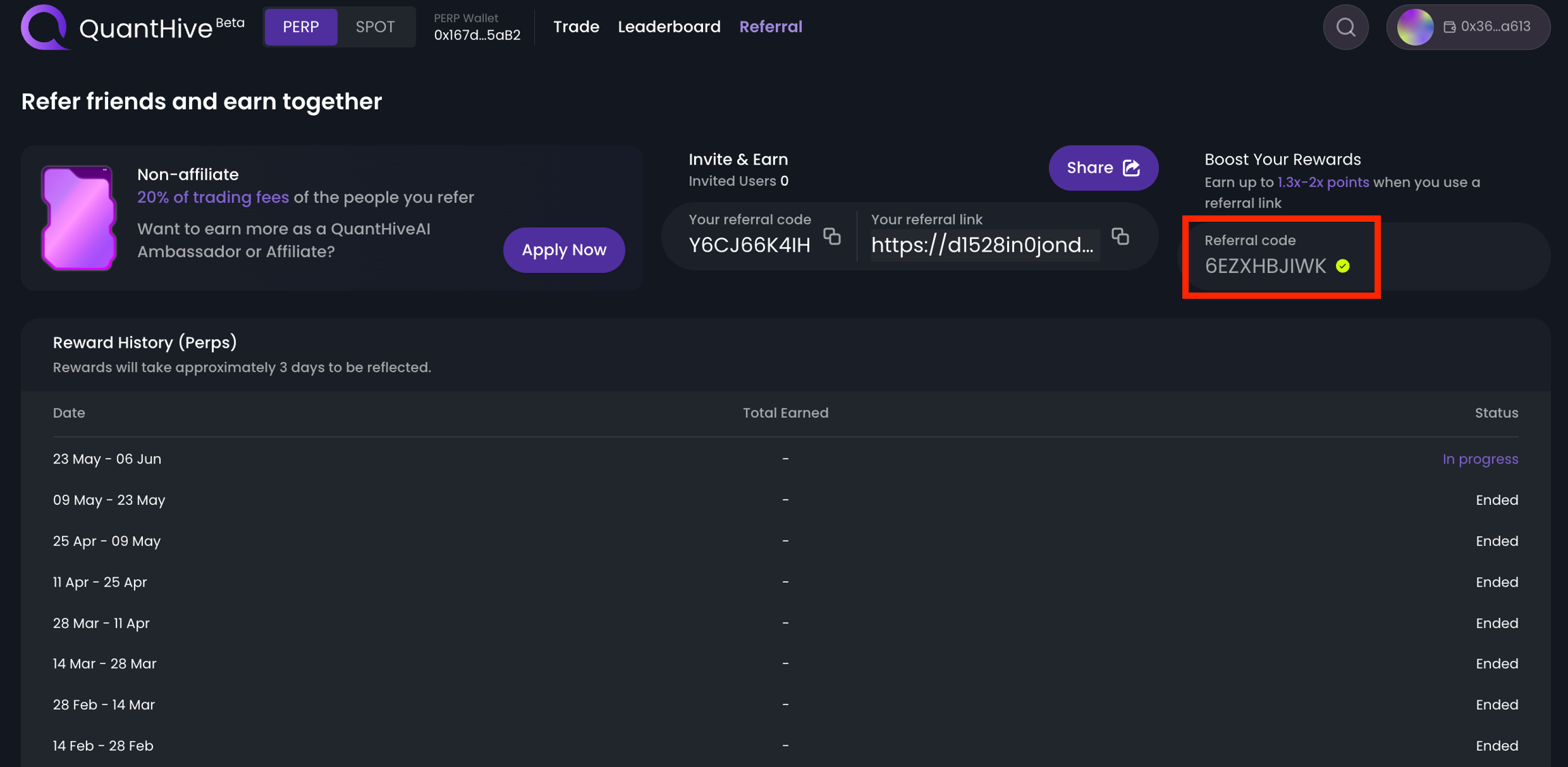
Once linked, you will earn 20% of your friend’s trading fees on QuantHive, rewarded to you every bi-weekly.
Thank you for sharing QuantHive and growing our community!
Binding referral codes is non-reversible, so please ensure you provide your friends with the correct referral code before they link it to their QuantHive account.
Last updated